윈도우에서 Ubuntu를 Microsoft Store 에서 설치 후 실행 도중 아래와 같은 에러가 떠서 어떻게 해야할지 몰라 헤매고 있었습니다.
D:\>ubuntu Installing, this may take a few minutes... Installation Failed! Error: 0x8007019e Press any key to continue...
에러코드 0x8007019e 해결 방법을 열심히 구글에 검색해봤더니 매우 간단하여 공유합니다.
시작 – Windows Features – Windodws Subsystem for Linux 영역에 체크 하시면 됩니다. .
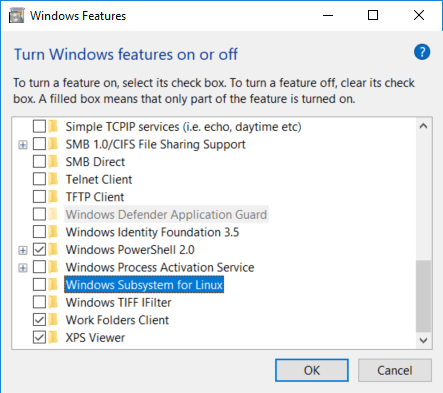
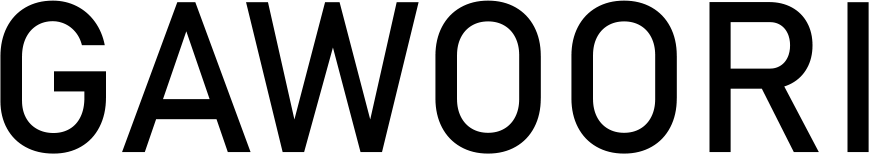
![[Ubuntu]Installation Failed with Error 0x8007019e](https://gawoori.net/wp-content/uploads/2019/02/ubuntuwin10.jpg)